If I Were a Visual Artist
*If I Were is a series that runs through a hypothetical of how to add AR to other verticals. You can check out the entire series here.*
If I Were An Visual Artist
Visual art and AR are foundationally similar. Both rely on the same concepts of form and storytelling to convey meaning to viewers. Both create surreal and fantastical worlds for viewers to live in. Both are, well… subjectively good or bad.
Adding AR can be a major boon to your art and help you stand out in the art world. It won’t come as a shock that people in galleries will have their phones out (the ‘gram ain’t gonna update itself, you know), so why not reward them by delivering an interactive experience they can tell their friends about?
This post will discuss two types of visual artists: digital artists (graphic designers, illustrators, etc.) and physical artists (painters, sculptors, etc.).
Digital
Turning digital art into AR content is easy. Well, easy to manipulate into 3D space that is. Most (all?) 2D drawing apps have the concept of layering. These layers allow you to directly manipulate your painting into separate 3D layers that can be “walked” through.
You can also create a collage of sorts by rearranging the elements to tell a different story than the one you tell in your work. Finally, you can append a simple animation involving 3D objects or sprite sheets in 2D, similar to one of those flipbooks animators from the 20th century used.
Tools recommended: Spark AR (Instagram) or Adobe Aero
Physical
Physical visual artists may have a bit more trouble jumping into building AR experiences, but fear not, there is a way! I see a world where artists “come to life” and discuss how they made their work. A 3D asset of you describing your art is way cooler than any “museum audio guide” can ever hope to match. Alternatively, a time lapse of how the painting was made would be cool as well.
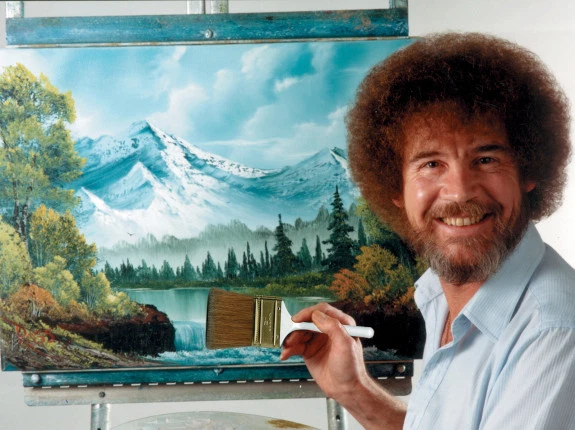
This can be you!
Tools recommended: Volumetric video camera (pretty hard to get your hands on one of these), Stop Motion Camera of the painting process
To Pattern or not to Pattern
Both of these art forms will be using image tracking to bring the experiences to life. Image tracking tracks, well, images.
Image tracking does not work for repeated patterns. Without going into too much jargon, AR uses “anchors” on an image: distinct characteristics to latch on to as your phone moves. This motion re-renders the image at the correct angle.
Unfortunately for abstract art, this would be a problem. But fear not! There is a workaround. You can use the magic of QR Codes to make these experiences. QR codes can be scanned directly by a phone camera, and can be coded to show the experience using some basic geometry.

Scan for a secret message
Making AR Experiences DIY
It’s **ARt, dahling.” (get it?)
As an artist, you may be interested to know that you can paint directly in 3D, no coding required. Using Tilt Brush, a VR game on the Oculus Quest, you can create 3D paintings. You can then export these directly as a 3D object and add them to Spark AR, Lens Studio, or AR Foundation (Unity).
To Sum Up
If I were a visual artist, I would:
- Use image tracking for paintings that aren’t pattern based, and QR codes for ones that are
- Expand my layers into 3D space so viewers can see how the work was created
- Use volumetric video to explain how I made my painting to people in real time
- Use Tilt Brush to create 3D art
If you have any questions about any of this stuff, or you’re wondering if AR can benefit your art, get in contact with us!
